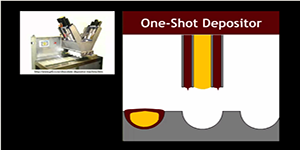Videos
Videos are fun to edit. From spring 2009, I started editing videos with GarageBand and iMovie in Educational Technology courses I took with with Professor Michael Thomas and Professor Michael Streibel. Later I used iMovie, Final Cut, and Windows Movie Maker to edit slides on the timeline, add captions, and blend in soundtracks. At the Fluno Center I learn to use Camtasia and Vegas to create tutorial videos. Later I began to use Adobe After Effect to create videos for advertisement. From EPD, I sharpened my skills with Camtasia and ScreenFlow to do screen captures, and with Adobe Media Encoder and Handbrake for video format conversions. It is always fascinating for me to be able to produce meaningful multimedia works to engage the audience and deliver a message.